Pro Bar Maker helps your e-shop to succeed

Upsell and convert leads
Our shipping bars and discount bars increase cart value and boost conversion.

Build that mailing list
Email sign-up bars are great when combined with an offer like discount on first order.
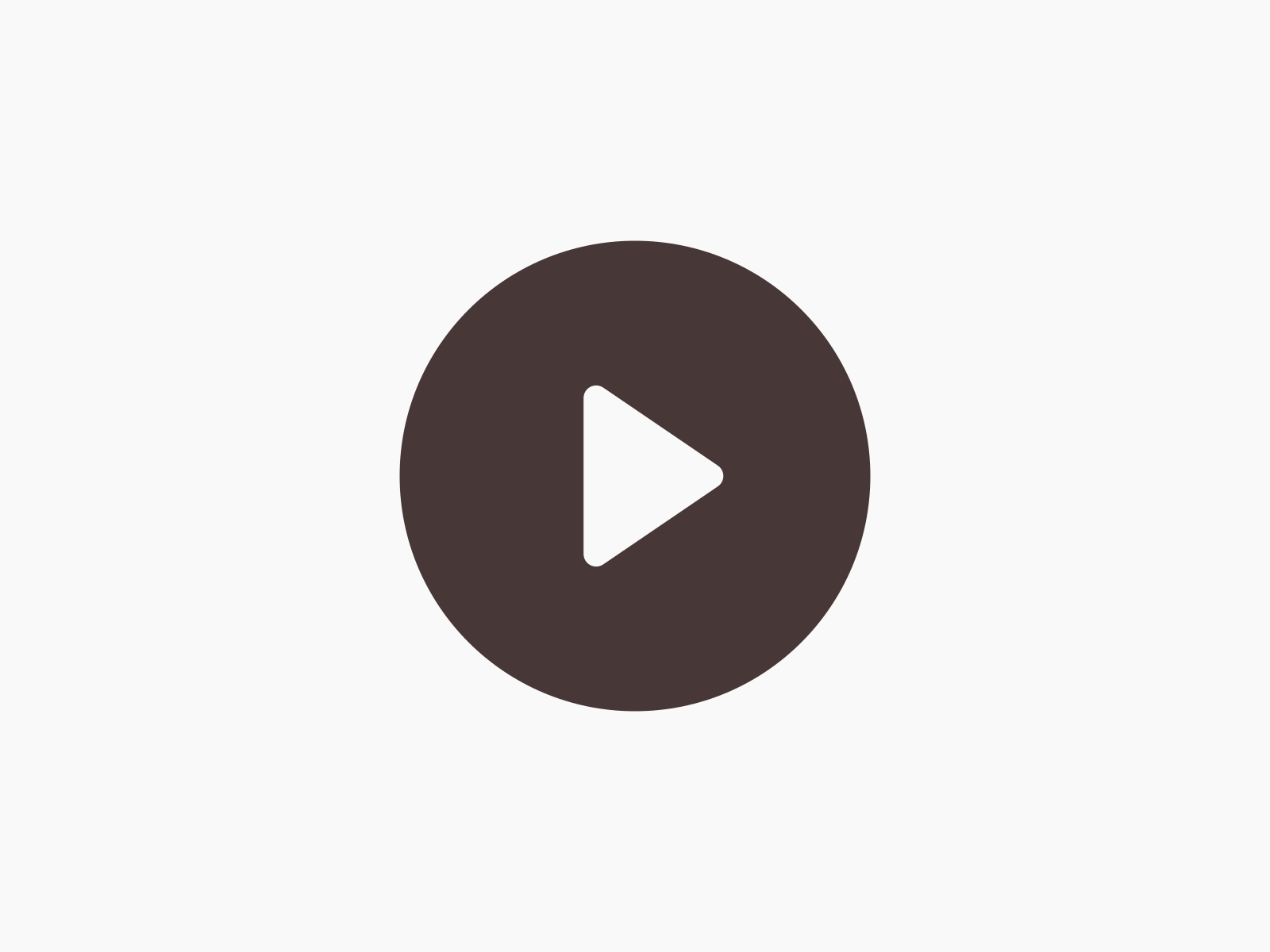
Build bar play lists
Choose from several kinds of bars, customize them and create play lists.
Features
Announcement Bar
Communicate a message to your visitors.
Funnel Bar
Channel visitors to a specific page through a button or a link.
Email Sign-Up Bar
Build a mailing list: offer a discount, a useful guide, or whatever can lure visitors into joining your mailing list.
- Captured fields: email, where the signee came from to your shop, date/time, signee’s country.
- You can also capture custom fields of your choice (e.g., name).
- Export the full information or emails only.
Shipping Bar
Convert leads and up-sell by offering free shipping (or shipping at reduced cost). Typical scenario:
- The bar informs customers what’s the required minimum purchase for free shipping.
- As customers place items in their cart, the bar informs them how much more they should spend to get the shipping deal.
- When the value of the cart is large enough, the bar displays a confirmation message.
Option to use local currency and automatic currency conversion.
Discount Bar
Offer a discount for orders over certain amount to convert leads and up-sell. The typical scenario is similar to that of a shipping bar.
Features:
- Both percentage-based and “dollar”-based discounts are supported.
- You can further increase selling by adding a number of smart fields to the bar. E.g., “dollars” discounted on a percentage discount.
- Option to use local currency and automatic currency conversion.
You can target certain audiences using filters:
- Show a bar to visitors from certain countries only.
- Show a bar on mobile phones or PC.
- Show a bar from a specific date/time (and until a specific date/time).
- Show a bar on certain pages only
- Show a bar only to visitors coming to your eshop from a specific page or site (e.g. Pinterest).
Customize your bars
- Several ready-made templates to choose from.
- Then, if you wish, you can customize the bar text, looks and behavior to your liking. To change the bar appearance, for example, you can control colors, font and font size, borders, padding, distances between graphical elements (text, links, buttons, text boxes) and much more.
- Choose how the bar looks at different screen widths. The chosen method works automatically even when you resize the screen “on the fly” (try to change the orientation of your mobile from landscape to portrait for a quick test).
Bar Placement and Playlists
- Place bars on the top, or the bottom of your pages without hiding existing content.
- You can also place bars on one or more custom div tags of your template.
- On each placement, you may create several bars and put them in a sequence. All the bars matching the filters are grouped in a play list that can be played in different ways:
- Loop forever
- Loop x times per page
- Loop x times per visit
- Show first match only.
Note that, for your own protection, only one discount or shipping bar is displayed at any time.
Why a suite?
Having an all-in-one bar suite offers some notable advantages:
- You can control how to combine different bars, create play lists etc.
- Your eshop will be faster compared to running 3 or 4 little apps to achieve (part of) what Pro Bar Maker offers you. To put it simply: It’s far more efficient to carry your apparel in a suitcase rather than carry it one piece at a time!
- We are planning to add several features and new types of bars to the suite. You ‘ll get them at no cost.